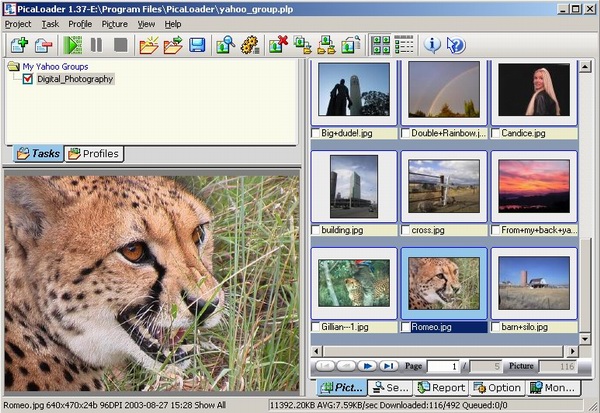The best image downloader for download pictures from website.
For Windows 98/Me/NT/2000/2003/XP/Vista/2008/10/11
Home - FAQ - How To Download Pictures from Yahoo Group
1.Download and install the newest version of PicaLoader from http://www.vowsoft.com/download.htm (no need to uninstall the old version before you install the new version).
2.Download this task export file: yahoogroup.plt and save it to your hard disk.
3.Open http://groups.yahoo.com/ with IE (must using IE, not Firefox or other browser), click sign in, if you already sign in, click sign out then sign in again, and don't forget check the "Keep me signed in" when you sign in.
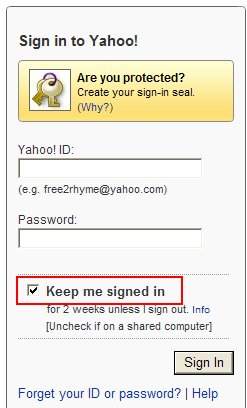
4.Click the Group name which you want to download pictures from, then click Photos, copy the URL from IE address box, for example:
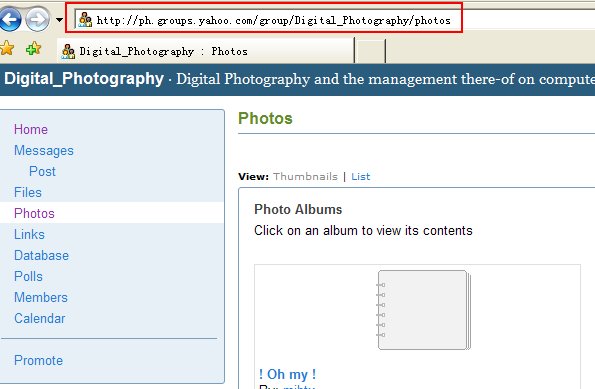
5.Run PicaLoader, open an exist project file or create a new empty project file, select main menu->Task->Import Task (s), import saved yahoogroup.plt file to the project, switch to Option pane and paste the URL to task's start URL field, you can also change task name if you want:
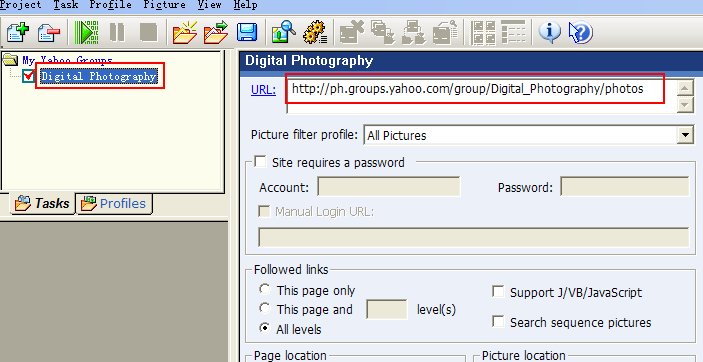
6.Repeat 4-5 to add other groups if you want.
7.Press "Start" button from toolbar or select Task->Start from main menu.
8.Enjoy your pictures: