The best image downloader for download pictures from website.
For Windows 98/Me/NT/2000/2003/XP/Vista/2008/10/11
Home - FAQ - How To Download Pictures from MSN Group
![]() Download
Pictures from Public MSN Group
Download
Pictures from Public MSN Group
![]() Download
Pictures from Members Only MSN Group
Download
Pictures from Members Only MSN Group
![]() Download
Pictures from Members Only, Adult content MSN Group
Download
Pictures from Members Only, Adult content MSN Group
Download Pictures from Public MSN Group
Please check the sample project MSNGroups.plp installed with PicaLoader.
Download Pictures from Members Only MSN Group
1.Start a new IE instance, sign in into your MSN group with your .net passport, keep this IE instance open, don't close it.
2.Run PicaLoader, open your project file, add a task for this MSN group, don't forget input the
Page URL Include Filters:
your group path (Instead with your group path)
Page URL Exclude Filters:
profile;login;calendar;suggestion;chat;link;delete;add;join;whatsnew;tools;logout;Creat;members;news;
edit_;view_;del_;get_;up_;_activity
Picture URL Include Filters:
_Secure.
The options look like this:
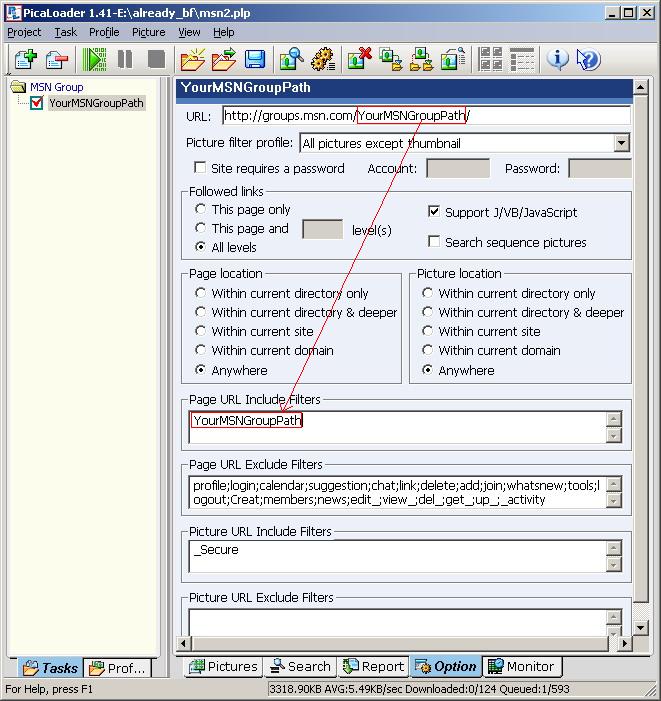
3.Click "Start" button.
Download Pictures from Members Only, Adult content MSN Group
1.Download and install the newest version of PicaLoader from http://www.vowsoft.com/download.htm (no need to uninstall the old version before you install the new version).
2.Locate the file
"Hosts" on your computer:
Windows 95/98/Me c:\windows\hosts
Windows NT/2000/XP Pro c:\winnt\system32\drivers\etc\hosts
Windows XP Home c:\windows\system32\drivers\etc\hosts
(you may need administrator access for Windows NT/2000/XP)
NOTE: Hosts is the name of the hosts file and not another directory name. It
does not have an extension (extensions are the .exe, .txt, .doc, etc. endings to
filenames) and so appears to be another directory in the example above.
You may have a file called "Hosts.sam". This file is a sample Hosts file (the
.sam stands for sample) and can be used by removing the .sam extension so the
name is just "Hosts".
3.Open the Hosts
file with Notepad, add this line to the Hosts file:
66.98.154.18 groups.msn.com
Save your changes.
The Hosts file look like this:
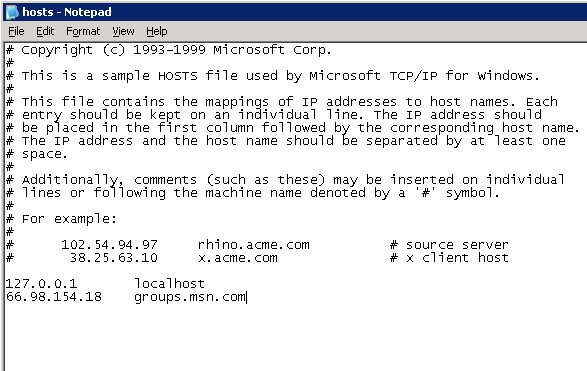
4.Start a new Microsoft Internet Explorer(IE 6.0) instance, access this URL:
If everything is OK, you will see this window:
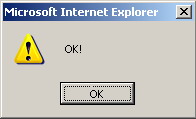
Then close this IE instance.
5.Remove the 208.116.45.99 groups.msn.com line just added from Hosts file, save your changes and close Notepad.
6.Start a new IE instance, sign in into your MSN group with your .net passport, don't forget to check "sign me in automatically".

7.Run PicaLoader, open your project file, add a task for your MSN group, don't forget input the
Page URL Include Filters:
your group path (Instead with your group path)
Page URL Exclude Filters:
profile;login;calendar;suggestion;chat;link;delete;add;join;whatsnew;tools;logout;Creat;members;news;
edit_;view_;del_;get_;up_;_activity
Picture URL Include Filters:
_Secure.
The options look like this:
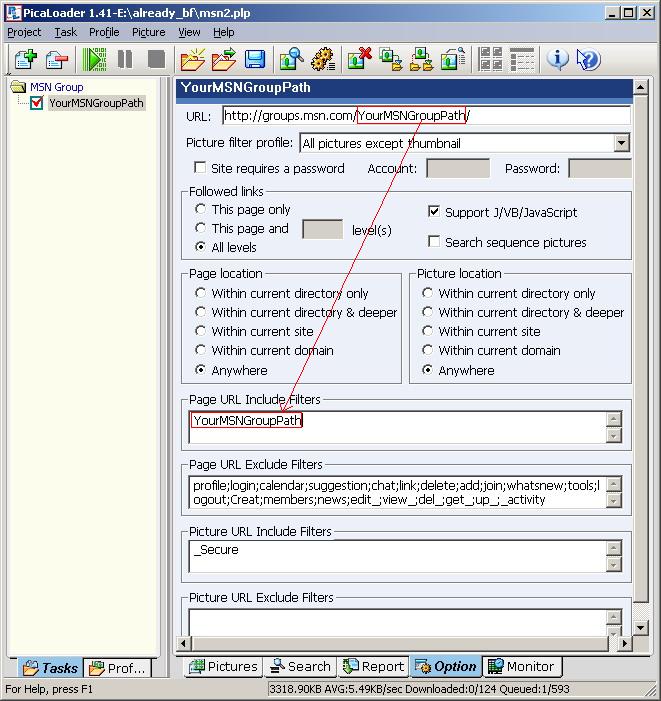
8.Click "Start" button.